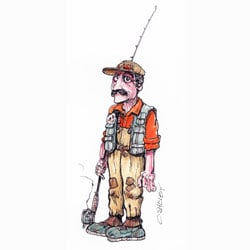Tree identification apps are a helpful and handy tool for land owners, nature lovers and anyone interested in learning more about forests and timberland. Forester and outdoorsman, Jim Mize shares his top picks for free tree ID apps.
Many, many moons ago, during my sophomore year of forestry school, one of our required courses was dendrology.
Defined as “the scientific study of wooded plants, specifically their taxonomic classifications, Dendro as we nicknamed it, required us to learn to identify over one hundred common trees by their leaves, bark, or seeds. Then we had to provide the tree’s Latin name, information on its habitat and other details useful to foresters.
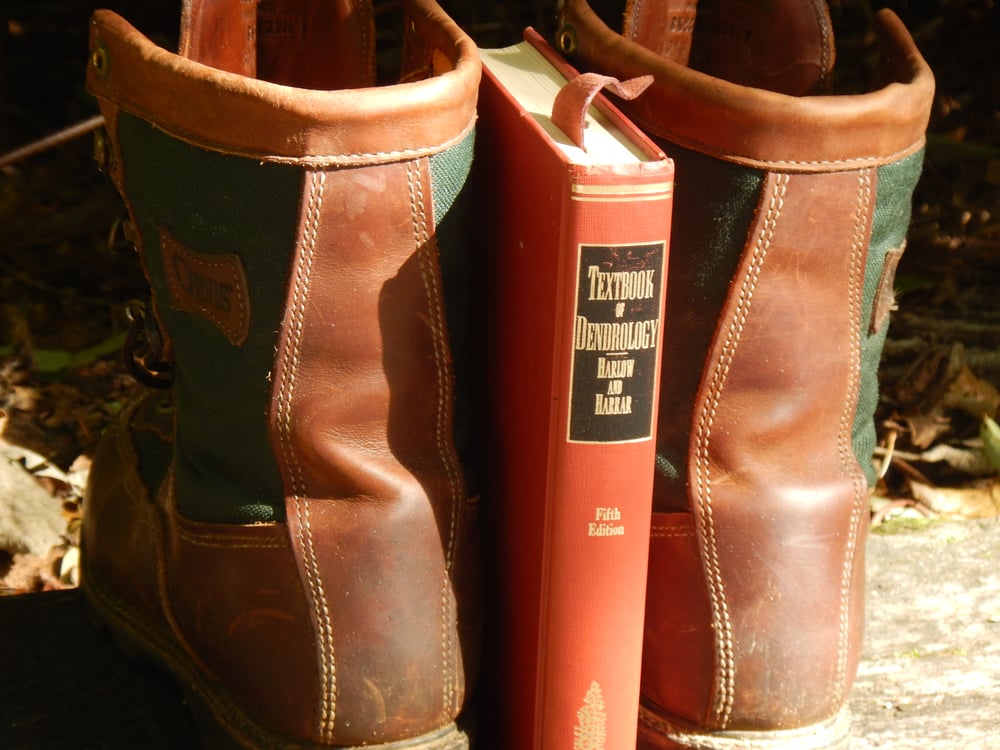
My approach to Dendro was to create a 3-inch by 5-inch card for each tree and use it to memorize all the critical details. Scouring through my Dendro book, I would stay up late creating my library of cards and studying them.
Turn the clock ahead a few decades and now you can find all this information on your phone. And it’s free.
If you search “tree identification” in the App Store on your phone, you will find multiple options for downloadable apps. Generally, they will fall into two categories that I’ll call photo identification and classification apps.
One of the more popular photo identification apps is Leafsnap
Leafsnap was developed by researchers from Columbia University, the University of Maryland, and the Smithsonian Institution. This app uses visual recognition software to identify trees from photos of leaves.
Currently, the database for this app includes trees from Canada and the northeastern U.S., but it is expanding soon to cover all of the continental U.S. Since many northeastern trees have ranges that stretch broadly, you may find the tree you are searching for in the current database even if you live outside that region.
To use the app after downloading, you simply take a photo of the leaf and it searches for a match from its database. It will also provide a probability estimate that the match is correct. I scanned a yellow poplar leaf, also known as the tulip tree, and got a 97% probability of a match.
.jpg?width=1000&name=DSCN6037%20(002).jpg)
Once scanned, the app provides the Latin name and a description of the tree’s range, growth characteristics and other information. For more details, you can tap the Wiki link at the bottom and go to a full description of the tree.
To improve the effectiveness of their software, the developers suggest taking the leaf photo against a white background. This helps the software exclude other plant images from its analysis.
The free app includes advertisements that pop up during usage, and if you find these distracting and are a frequent user you might consider buying the ad-free premium subscription for $19.99 per year.
The second type of tree identification app I’ve referred to as a classification app
A good example of this type is vTree, the dendrology app from Virginia Tech.
.jpg?width=1000&name=DSCN6062%20(002).jpg)
The way this app works is that it uses your phone location and elevation to narrow the potential species you must consider in determining the identification of the tree you are interested in. The app then conducts an interview with you to help identify the tree.
Not surprising since it was developed by the Dendrology Department at Virginia Tech, this app reminds me of my old Dendro class. As you go through the process of classifying the tree you are interested in, you also learn a bit about the features that make this tree unique.
This app contains information for 1075 woody plants from North America, including description and photos of their leaves, flowers, fruit, twigs, bark, and form. As mentioned above, once you enter your location, the list narrows to the trees and other woody plants in your area. Entering my location narrowed the list to 218 species.
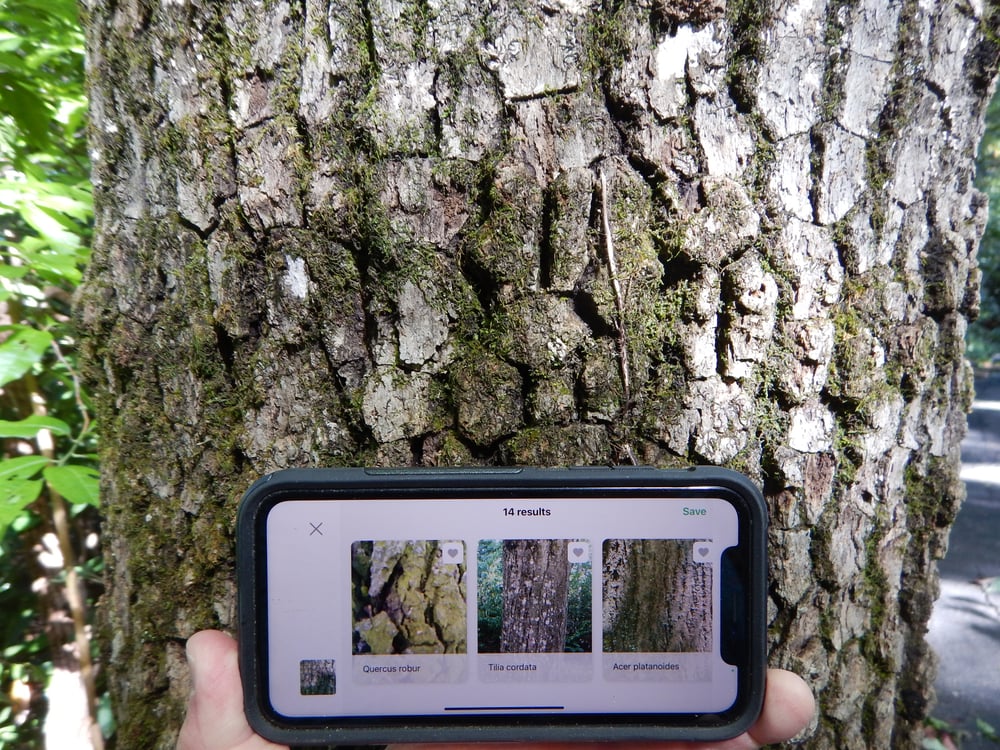
In using this app to identify the yellow poplar, I simply tapped the Woody Plants tab for my location, then Plant ID help, and selected either Basic ID Interview or Advanced ID Interview. In both of these options, one of the answers at the bottom is Skip Question, so you don’t have to know the answers to all the questions to identify the tree.
Using the Advanced ID Interview and skipping a number of the questions, I also came to the correct solution of a yellow poplar tree and was rewarded with the correct leaf photo, Latin name, and a description of the tree.
If you get stumped in the identification process, you can choose the Ask Dr. Dendro feature and simply e-mail your question to the Virginia Tech Dendrology Department and get your answer that way.
Each of these tree apps has their advantages
If you want a simple answer to a tree identification question, the Leafsnap app is hard to beat. You can then work from the identification of the tree into a broader description to learn about it.
The classification process used by vTree works in the other direction. On it, you select the features that make that tree unique and answer questions to determine the tree identification.
For myself, I keep both on my phone. I find LeafSnap easier but vTree reminds me of my old college days. I just wish I’d had it back when I took Dendrology class.